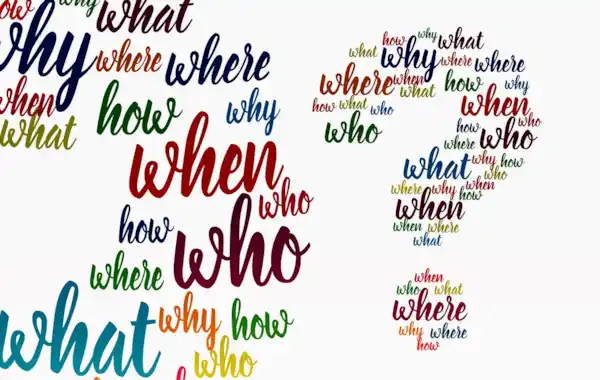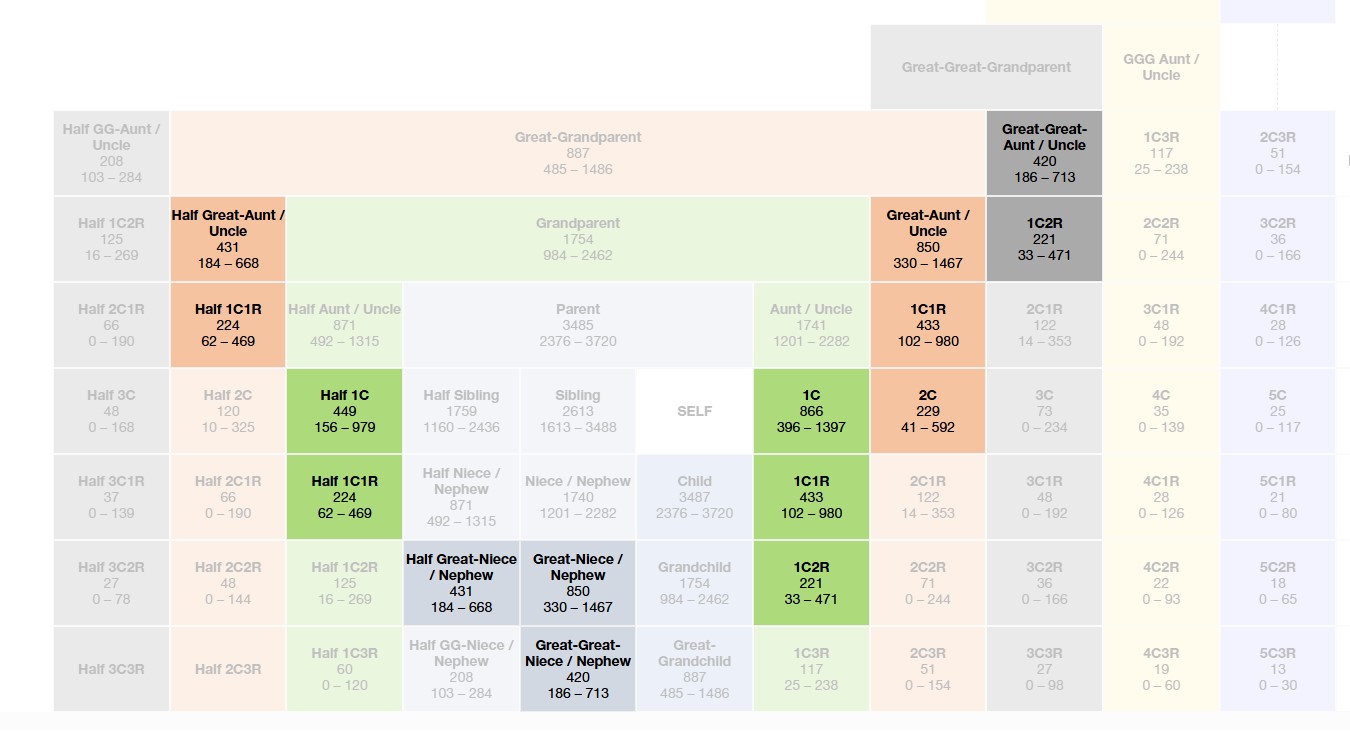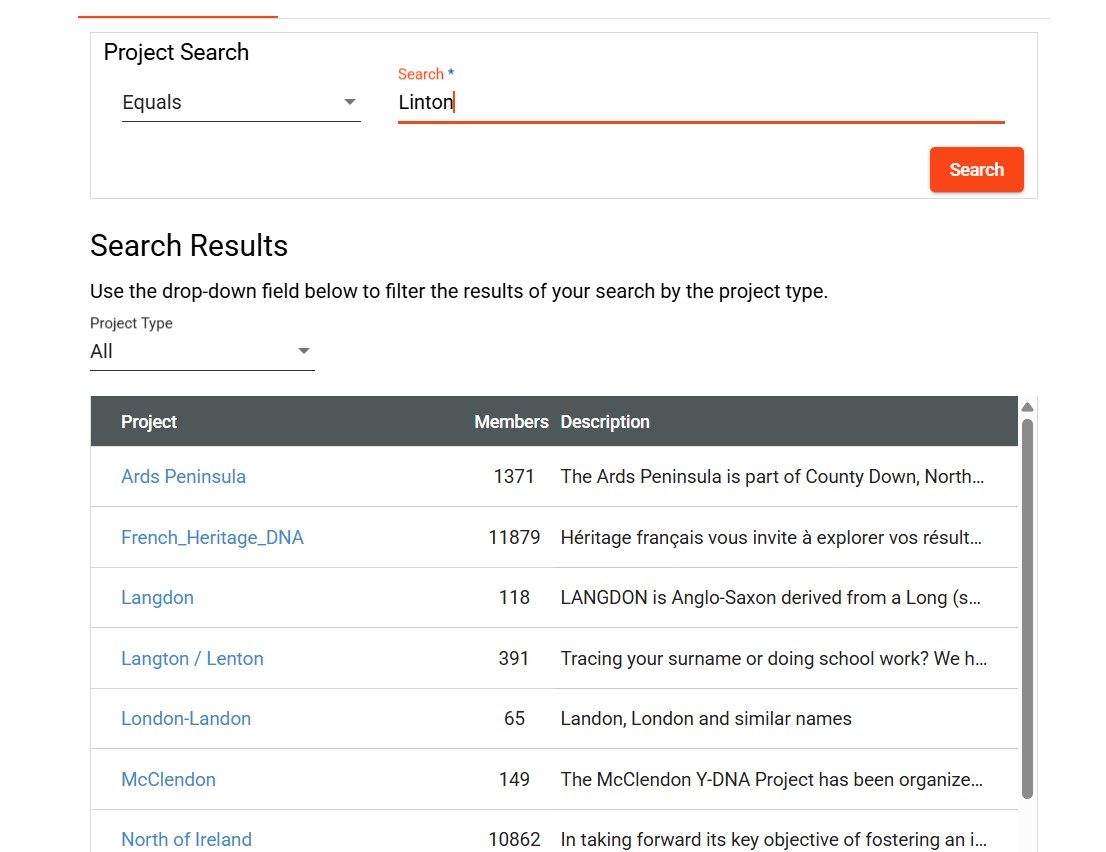Read on for ideas for working with your DNA results to help you: make more discoveries, keep your DNA research organised, build a better tree for DNA, link your tree, contact matches, start a project & more.
So, you’ve done a DNA ancestry test and received your results from the lab. What happens next? Our points show you how to continue your DNA journey.
📌 Quick Links: what to do with your DNA
What to do after you've taken a DNA test
Build a better family tree for DNA
Find out what the shared centiMorgans mean
Link your tree to your DNA test results
Use shared DNA to evaluate possible relationships
Working further with your DNA - an overview list
What to do after you've taken a DNA test
DNA detective Michelle Leonard has been examining DNA case studies for years, solving mysteries, and teaching others how to piece together their own DNA puzzles too. Here are six action points that Michelle deems important for us when working on our DNA for family history:
1. Build a really robust family tree: Michelle Leonard believes that building a really robust family tree is extremely important for helping you make sense of your DNA match list. Having researched your collateral lines (i.e. the siblings of your direct line ancestors) and also researched some of their descendants too, you stand a better chance of recognising where a DNA match may fit on your tree.
2. Link your tree to your DNA: Once your online tree is linked to your DNA test results, the algorithms can get to work on the information and provide you with benefits such as 'Common Ancestor Hints' and 'ThruLines' and flagging up surnames that appear in your online tree and those of your matches too.
3. Look at the DNA: look at the percentage or number of shared centiMorgans that you and a match share. The study the full range of possible relationships that this number may indicate, for instance by using the Shared cM Project Tool.
4. Investigate your shared match list in an organised manner: By studying your DNA match lists you will very likely be able to spot commonalities and clusters of DNA matches. A confidently identified DNA match will unlock clues to other DNA matches, helping you to allocate them to the correct branch of your family tree. The DNA testing companies provide excellent tools to help you begin to order your shared match lists, enhanced shared matches, colour coding and clustering the matches into groups.
5. Ensure you keep great notes: When studying your DNA you will soon find yourself immersed in details. It's extremely helpful to set up a system to keep yourself organised from the outset. Michelle Leonard advises that, you keep an off-site record of your DNA research notes.
6. Test the right relations: If you're asking family members to test, make sure you test the right relations. What is meant by this? While it is fun for any member of the family to test, if you are the person buying the tests and if you have a specific research goal you would like to reach, then you need to think about which relation(s) may be best placed to help you. As a general rule, testing the people in the generations above you will be more fruitful than testing your peers or descendants.
Build a better family tree for DNA
Like Michelle Leonard, Karen Evans, DNA advisor for Family Tree, also recommends that we spend as much time and effort as we can building out our family trees. Doing so will help us to identify how some of our matches are related to us - i.e. where they fit on our family tree. Karen suggests a method she calls 'Back, out, down' - as she explains below.
Read on to learn how to build a better tree for your DNA family history research.
STEP 1: BACK - It makes sense to get your tree back as far as you can generationally.
(Why does this step help? Autosomal tests like Ancestry and MyHeritage are most effective for about five generations, so you are looking at matches who are related to you via a common ancestor within this time period. )
STEP 2: OUT - However you will probably only recognise matches who are descendants of your grandparents or maybe great-grandparents; the ones of interest are going to be matches who have come via an ancestor’s sibling. This is why it is important to go out (sideways) on your tree.
(How to do this step? Marry off all the siblings of your grandparents, great-grandparents and great-great-grandparents, because these are the lines that your matches will come from.)
STEP 3: DOWN - In the same way, you need to come down your tree. Once you marry off all those siblings you will need to follow their lines down to their living descendants.
(Why is this step important? After all, only people who were alive from the year 2000 onwards have really had the opportunity to DNA test commercially and for most testers we are looking from 2012 onwards, when DNA tests from companies like Ancestry took off.)
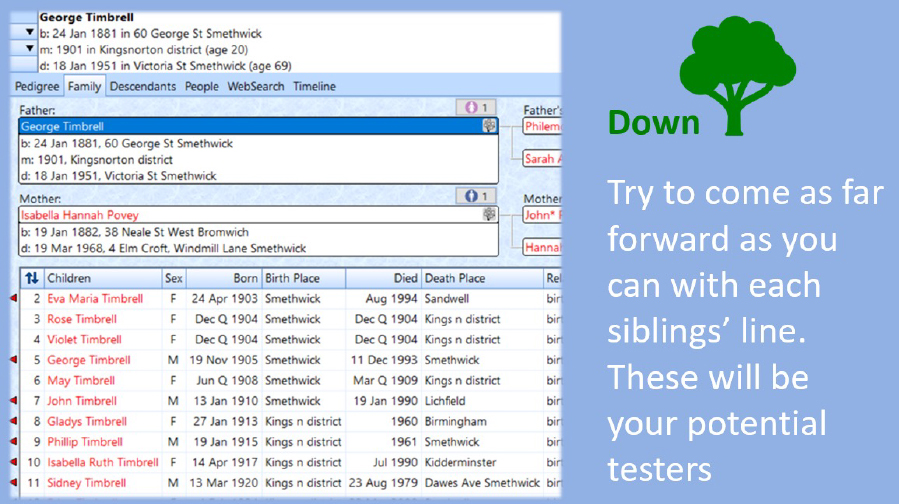
‘I appreciate this back-out-down tree-building is not the work of a moment,’ writes Karen Evans, in her DNA advice article (in the October issue of Family Tree), ‘but the more lines you can get down to people alive today, the more likely you are to find testers.’
[Extracted from Karen's article in the October 2025 issue of Family Tree]
Find out what the shared centiMorgans mean
Learning about the typical number of shared cM, the wide range of centiMorgans that may be shared, and the likelihood of any of the relationships suggested is all extremely informative for your DNA discovery journey, helping you to work how where a DNA match may fit on your tree and what sort of relationship you may have with them. The Shared cM Project Tool is here to clarify for you...
The Shared cM Project Tool is available to study free of charge at https://dnapainter.com/tools/sharedcmv4
There are a few ways in which you can use it.
1. Enter the number of centiMorgans that you and a match share in the box near the top of the Shared cM Project Tool. A table will then be displayed providing you with information as to what sort of relationship two people sharing that number of cM may have, and the likelihood of them having that relationship.
2. Alternatively enter the % of DNA that you and a match share, and the same sort of table will be displayed.
3. Browse the entire Shared centiMorgan Project table. This is an extremely useful exercise to undertake. Note for instance, the typical number of cM shared by a cousin (866 cM), say. Note too the range of cM that cousins may share: some first cousins may share as few as 396 cM, while other cousins may share as many as 1397 cM.
Link your tree to your DNA test results
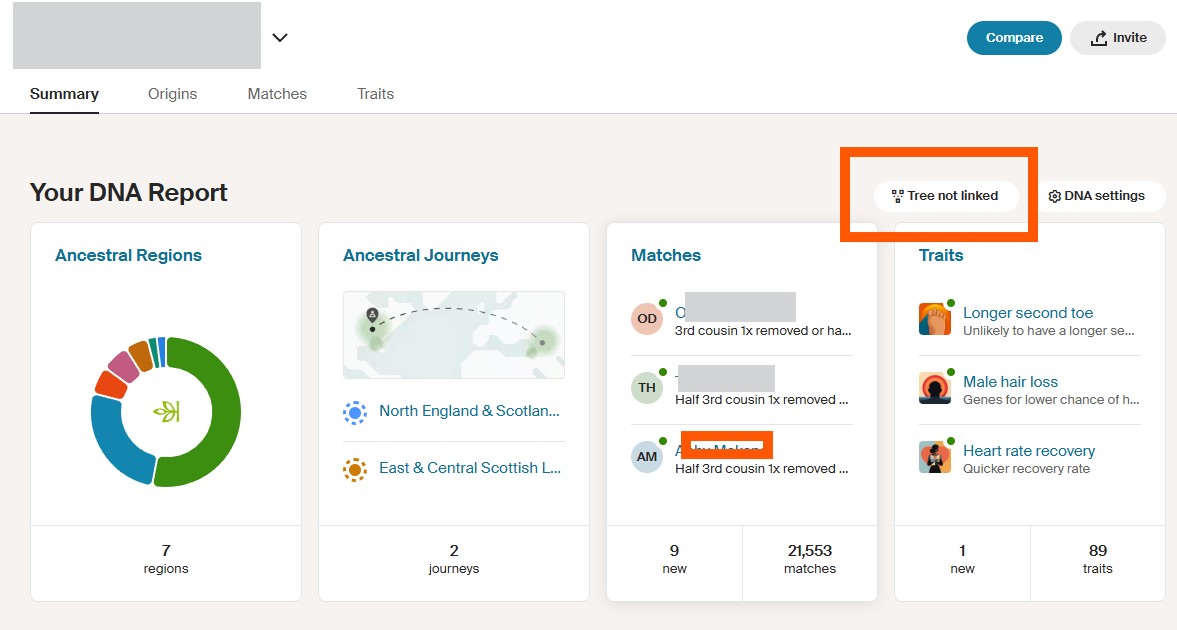
Here are three great reasons provided by DNA detective Michelle Leonard to link your online tree to your DNA test results:
1. It will help you and your matches work out how you may be related to one another.
2. If a fellow researcher sees 'no tree' they may think that you're not that into family history (how wrong they would be!) and so may decide not to contact you.
3. Once your online tree is linked to your DNA test results, the algorithms can get to work on the information and provide you with benefits such as 'Common Ancestor Hints' and 'ThruLines' and flagging up surnames that appear in your online tree and those of your matches too.
How to link your tree: go to your personal DNA summary page on your DNA test company's website and look for a button inviting you to link your tree.
Use shared DNA to evaluate possible relationships
You can use Michelle Leonard's step-by-step method below to assess shared DNA, no matter which of the DNA testing companies you used. Use the steps to discover how to evaluate possible relationships.
All of the DNA testing companies provide broad relationship predictions as a guide to how we and our matches may relate to each other.
My general recommendation is to not read too much into these and, instead, use the total amount of shared DNA to evaluate ALL of the potential relationships and probabilities that could correspond to the amount you share with your match. To put this into practice, follow these steps:
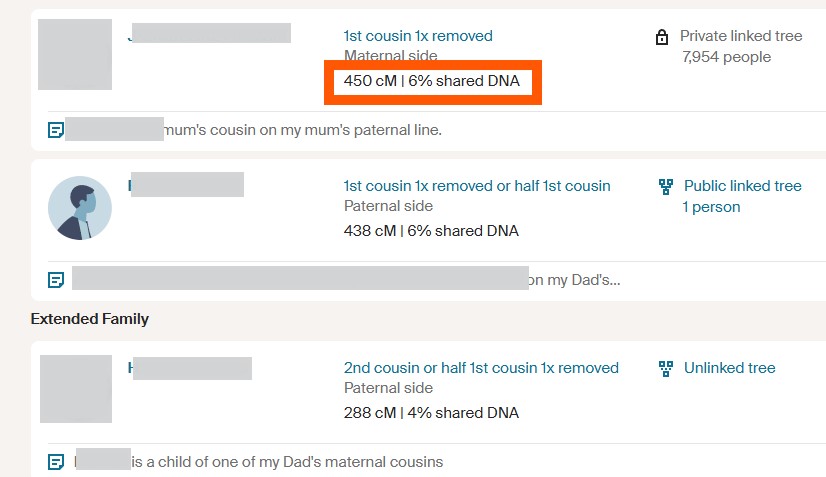
Step 1: Find the highest unknown match on your testing site and note down either the number of centiMorgans (cMs) or the percentage of DNA shared.
Step 2: If the match is on Ancestry simply click on the amount of shared DNA in order to access the table of possible relationships. If the match is on any other site, open a new browser tab and navigate to the Shared cM Project Tool at the DNA Painter website (make sure you use the beta probabilities as they are the most up-to-date!).
Step 3: Plug the number of cMs or percentage of shared DNA into the tool and all of the relationship possibilities and probabilities will populate in a table below.
Step 4: Evaluate all the displayed relationships from those in the top to those in the bottom probability brackets then create a list of the most to least likely for your specific case by taking into account not only the probability percentage but any additional known information about the match (e.g. if Half GG Aunt is in the high probability bracket but you are aged 65 and your match is aged 30 you can rule that out as impossible!).
Step 5: Use this newly created list as a reference when comparing your tree to your match’s tree instead of the broad relationship estimate provided by the testing site.
Contact your DNA matches
It can be tempting to shoot off a message to your matches, but take time to think about what you want to achieve and how you could go about this. Karen Evans shares her top 5 tips for encouraging a DNA match to get in touch so that you can share family history information.
1. Are there any clues on how you may be related? People are more likely to answer if you give them some ideas. Based on shared matches I often have an idea which part of my tree they are from so I look at names and places which could be of interest.
2. Keep your message to the point. If you throw too much detail at them it could scare them off but equally don’t say 'We are related, tell me how' (honestly I’ve seen that!).
3. Tempt them! Think about offers of documentation you would be willing to share.
4. Make the message friendly. Know that sometimes it takes months for people to answer.
5. Offer to email. I offer my email address as another contact – some people seem to prefer this. However, don’t feel you need to share anything you are not comfortable with.
[Extracted from Karen's article in the April 2022 issue of Family Tree].
Test your siblings
You probably know that you share approximately half of your DNA with a full sibling. While it interesting that you share so much, this also means that they will have a further 50% of DNA from your parents that you did not inherit. Likewise you have 50% that they did not inherit.
The consequence of this means that if you don't have both your parents to test, then testing a sibling can provide you with clues as to your parents' DNA, and that of their ancestors, which you may miss if you rely solely on the DNA that has been passed down to you.
With DNA it is usually a question of piecing together snippets of information. By asking more relatives to test, and asking them to allow access to their DNA test results, then you will have more snippets of information to work with.
Working further with your DNA - an overview
1 Decide what you want from your DNA test
Most people who take an ancestry DNA test do so to explore their ethnicity and/or to enrich their family tree research. Either way, you have quite a few options for exploring your results. Decide whether you’d like to focus on ethnicity or ancestry or a combination of the two and then explore the steps below.
2 Don’t accept your ethnicity results at face value
Remember, although DNA testing has been around for a while, the process of building up DNA databases based on ethnicity is still growing and changing. This means that whilst the ethnicity that your test provider gives you an indication of where your ancestors came from – but this may change and be refined over time.
As more and more people take a DNA test, the testing companies are able to build up a more accurate picture of different countries and regions. You may, over time, receive updates to your ethnicity as new patterns emerge. Your DNA doesn’t change but the science behind it does.
3 Make the most of your test provider’s help guides
Use the guides provided by your DNA testing service to help you find out about your results and how you can connect with other people who share your DNA. When you received your results from the test provider you’ll usually get access to tools and/or online guides to help you analyse your results.
The FAQ section of the website in question will usually point you in the direction of how to delve deeper. Do also consider using GedMatch and DNA Painter for more tools once you’ve exhausted the possibilities on your own provider’s site.
4 Contact DNA cousins
However many DNA matches you’re given, you can make the most of your precious research time by concentrating on those matches most likely to yield results. To begin with, filter matches so that you can see those who your provider estimates are third cousin or closer. Read tips for contacting matches here and then consider other filters such as surnames in common, ancestors in common and amount of shared DNA.
5 Test other relations
Remember, you inherit only 50% of the DNA of each of your parents and if you have siblings, they’ll have inherited different DNA to you. If possible, arrange for your siblings and parents to take a DNA test too and compare their results to yours. Remember, the generation above you has inherited more of your ancestors’ DNA and so again, you’re widening the net when it comes to potential DNA cousins and ethnicity information.
Of course, DNA tests can be expensive, so check whether your provider offers a discount if you’ve already bought a test and keep an eye out for special offers during holiday periods or at events such as Black Friday, Mother’s Day, Father’s Day etc.
Read: Why test your older relatives
6 Upload your family tree
Upload a family tree to one of the main websites if you haven’t already done so and flesh out your online tree so that it includes as many ancestors as possible. This will maximize your chances of being contacted by a potential match. You can always either exclude living people from your tree, or set living relatives to private view so that you don’t compromise anyone’s privacy.
7 Upload your raw data elsewhere
When you receive your DNA results you’ll get a link to your ‘raw data’ and you can easily upload this to other websites. Why do this? Well, by uploading your raw data to reputable sites such as FT DNA and Gedmatch, which you can read about here you can receive new data matches for free, opening you to a whole new data pool of potential DNA cousins.
8 Join a DNA project
There are some really interesting DNA projects out there, based on topics including ethnicity, geography, surname and lineage. One noteworthy example if MyHeritage’s Founder Populations project, which has taken the DNA results of 5,000 participants who have consistent heritage or ethnicity for a particular region. The results have allowed MyHeritage to establish profiles for each of these regions, to make the tests even more accurate for all who take a test. Family Tree DNA also has a number of well-established projects, including various Y-DNA surname and geographical projects.
Starting a DNA project
Iain McDonald has advice, helpful for considering a DNA project.
Explore the database of DNA projects run by volunteer administrators and hosted by FamilyTreeDNA
Projects allow a group of people to explore common interests and share research to further their common goals. Projects are normally about connecting genetic testers, to work out how they are connected, and when and where their ancestors lived.
What defines a DNA project?
Projects come in a variety of forms. They may focus on a specific lineage (male-line Y-DNA, female-line mt-DNA, or autosomal DNA), representing the descendants of one or multiple people. They may focus on a specific geographical area, cultural group, or historic interest.
Many projects are hosted by testing companies, allowing you to explore members’ DNA using their interfaces and IT support; many other projects are independent entities on forums or social media groups, allowing administrators to provide independent advice, use your own structures and retain a degree of informality. Projects range in size from a handful of people to over 10,000.
1. Find your perfect DNA project
- To start, you should join the projects relevant to you and explore their communities and the resources they can share with you.
- Try to define clear boundaries that you are most interested in, both geographically and temporally. There is often a project whose remit covers that region in space and time, in which case it is worth seeing if you can help out with its administration – there is almost always more work to be done in projects than people available.
2. Know your stuff!
- Project administrators are part-researcher, part-educator and part-politician. Formal projects give you most access to data, but you are legally and morally responsible for keeping that data safe.
- Project members will look to their administrators for guidance, so the more you know about the companies’ tests and genetic genealogy, the more successful a project you will run. Knowing where you can turn to for help is a big part of this, particularly who in the ‘super-user’ community may help with a particular problem.
3. Prepare for project problems
- You will also ultimately encounter users’ problems: people with different understandings and beliefs, angry customers with unrealistic expectations, and the dreaded NPE (not-the-parent-expected) problem.
- Any given day may bring someone claiming descent from the Biblical Adam, someone who expected a thousand names to suddenly drop into their family tree from their genetic test, or someone whose test differs irreconcilably from their father’s.
- Members may not be the test-takers themselves, so sometimes this has to be dealt with via third parties and over language barriers. The responsibility for dealing with these problems is not to be taken lightly, so do pause to reflect on whether you are prepared for them.
4. Share knowledge
Administrators can also represent groups to other projects, eg a specific family branch might be discussed between a surname project, the haplogroup project of that family, and the geographical project of their place of origin. This might lead to insight on a family’s cultural origin (eg Saxon, Norman, Viking), or in mapping its geographical origin and distribution.
5. Keep realistic and keep having fun!
Finally, for most people, DNA testing is part of a hobby, but one that people can become very passionate about. This holds doubly so for people rising to become administrators. Whether you are acting as an administrator, or asking something of them, keep realistic expectations for yourself, your time and abilities, and those of others. This is meant to be fun, and if it isn’t, you’re doing something wrong. Happy researching!