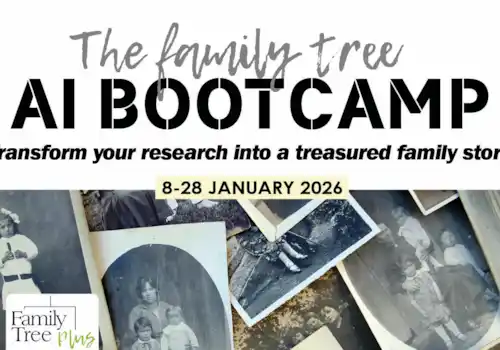Ancestry is the go-to family history hunting ground for many of us, the place where we build our family trees, conduct new research, work on our DNA, and reach out to family members and more distant kin to make connections. It’s familiar genealogy territory. But it’s also a massive site. If you’d like to check that you are making the most of your Ancestry subscription, see the check list below
Check 1: Search smarter
How to search better on Ancestry
It can be tempting to use the main search interface on Ancestry, but you may find that you make more concrete progress and more thorough searches by setting some parameters around your search and defining the record collection you're searching within.
Think of it as looking for something drawer by drawer, or room by room, rather than rushing around the house trying to look everywhere.
The Ancestry Card Catalogue is the place to go on Ancestry to choose a specific record collection to search within. Explore it here.
Check 2: Don't miss new records
How to find out the latest datasets & records on Ancestry
New records continue to be added to Ancestry all the time, and it can be easy to miss a collection of interest to you. The Card Catalog, mentioned just above, is also the place to look for the latest additions to Ancestry's record collections. Just sort the records by 'date added' to see the newest additions.
Check 3: Create a future-proof family tree
How to cite sources and add them to your Ancestry tree
This is how to add a source citation to your Ancestry tree.
- When you save a record you have found on Ancestry to a person on your tree the source citation is automatically saved with the record.
- If you have added a fact about an ancestor to your Ancestry tree already, and need to back it up with a source, choose ‘Add Source’ and use the Ancestry source citation builder fields and prompts to help you.
- To view the citation details select: Facts / View / Source Citation / Citation Details.
Why are source citations important? By keeping a record of the sources (the records) you consult, and writing a citation for them, you will know in which record collection you found a document. This will enable you to retrace your steps should you need to; and it will help other researchers to do the same.
You never know when you may want to go back and revisit past research. Perhaps you want to double-check your findings in the light of new information? Perhaps you want to look at the census pages before and after the entry for your ancestors to see whether any further family members are living nearby? If you cite your sources you'll make the task of retracing your research steps very much easier.
Check 4: Trouble-shoot duplicate people on your tree
How to merge two people on your Ancestry tree
This is how to merge two people.
- Click on the profile of someone in your family tree.
- Select ‘Tools’ and from the drop-down Tools menu choose ‘Merge with duplicate’. (Alternatively use the ‘Merge with duplicate’ link below their name and details)
- Search your tree for the person you would like to merge.
- Compare the details and select which facts you would like to retain. Scroll down and click ‘merge’.
Why might you need to merge two people? Our ancestors sometimes spelt their names in various ways, or indeed went by entirely different names at some time or other. As such you may find that you have a duplicate entry for the same ancestor in your Ancestry tree. This is easily resolved by using the merge tips above.
Check 5: Check relations are correct on your tree
How to edit a relationship between two people on your Ancestry tree
To find the 'Edit relationship' button, go to the person's profile page on your Ancestry tree, select the edit option in the top right-hand corner, and then select 'Edit relationship' from the drop-down menu.
‘Edit relationship’ allows you to remove or change the relationship between two people, choosing from spouse, partner, friend, single, other, unknown – or to remove a relationship.
Why do you need to 'edit relationship'?
There are any number of permutations, but a simple example might be that you have inadvertently added an ancestors sibling as their aunt or uncle. With generations naming their family members similarly from generation to generation this can be easily done. Alternatively perhaps in the course of your research you discover that someone who you had assumed to be your great-grandmother is actually your step-great-grandmother.
Check 6: Keep your records backed-up & safe
How to download records from Ancestry
When you find a new document on Ancestry you are given several save options. You can choose to do one or all of them. You will likely wish to save the new document to your tree, but we would also advise saving it to your computer too, and giving it a file name that means something to you. For instance include the name date and record type in the file name.
Downloading the records to your computer is useful for two important reasons. Firstly it provides a back up of your research. Downloading the record does take a few moments to organise but this peace of mind in having a back up is surely a good thing. Secondly it means that you have access to the documents on your computer/device etc to use into the future as you wish.
Check 7: Keep a safe copy of your family tree
How to back up your family tree on Ancestry
While we're thinking of backing up, be sure to create a back up of your Ancestry tree periodically. You can do this readily, using the GEDCOM export option on Ancestry. Follow the tips to do so here.
We hope you've found these Ancestry user tips helpful, to aid you in researching on Ancestry more efficiently, finding the latest records on Ancestry, making sure the people on your tree are correct, and you have included the source citations like a pro, plus helping you to create a back up of the records you find and the family tree you create. To get more practical family history tips,, if you've not already done so, why not sign up to the Family Tree enewsletter