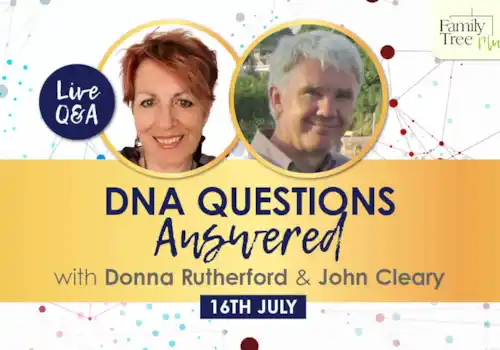Family history is a true labour of love. Money aside, it takes untold hours, months, years of dedication to do. So make sure you’ve got your hard work safe – and back it up. If you’re not a “regular-back-up kind of a person”, follow our mini check list.
How to back up your family history: A mini check list
- 1. Back up your family tree
- 2. Back up your documents
- 3. Back up your research notes
- 4. Back up your photos
- 5. Diarise your next back up
A guide to keeping your family history safe, preserved and backed-up
We spend a lot of time on our family history, so we need to make sure our hard work is safely preserved and backed-up. As with many things in family history, there is no one perfect way that suits everyone. However, there are some useful general points to think about.
How often should you back up your family history?
We would advise that it is wise to back up your family history with every research session. This is arguably less important if you are working on web-based apps etc (eg the Ancestry website, Evernote, OneNote etc). It is more important if you are solely storing your work to your laptop, for instance - lose the laptop, lose the work. Even if you are utilising web-based tools then we would still advise that it's wise to back up or synchronise your files after each research session, or at least on a frequent basis. The reason for this is that it will make the process a quicker task.
How does this work in practice? This is a simple case study. Imagine you are doing your family history, adding details to your online tree, finding documents, writing research notes.
Your online tree is likely to be safe, and not need backing up every time. (eg you don't need to download a GEDCOM every time you research). If you are finding documents, from disparate websites and simply storing them to your laptop, or keeping your research notes, in a Word document, for instance, on your laptop - then, we would advise, they need backing up, there and then, at the end of that research session.
This might sound a little onerous until you get into the habit, but it will mean that you won't ever have to suffer the sinking feeling of having lost your work again! What's not to like!?
1. Back up your family tree
If you are using software on your computer (eg Family Tree Maker, Family Historian, Legacy, RootsMagic etc) use the in-software facility to create a backup. Store the back-up in the cloud (eg OneDrive etc).
If your tree is on MyHeritage you'll receive a monthly GEDCOM back up of your family tree. If your tree is on Ancestry, you can get a GEDCOM back up, but you need to organise this yourself. See how to make a back up of your Ancestry tree and export it as a GEDCOM here.
A GEDCOM version of your family tree is very useful as it means you can transport your tree, from for instance, Ancestry to one of the software programmes mentioned above. Note that GEDCOM doesn't comprehensively copy everything and is text-based - ie it won't include any documents or photos etc that you have added to your tree.
2. Back up your documents
There are two important things to think about when backing-up your family history documents.
Firstly, as mentioned above, if you are solely storing your documents to your laptop, you need to back them up on a regular basis - otherwise if you lose your laptop you will have lost all your work.
The second point is a little more nuanced. Let's say you are finding documents and adding them to your online tree - they are, in effect, backed up there. If these are documents that you have found elsewhere (for instance, your aunt let you make copies of your grandpa's war letters) then these documents will remain accessible to you via your online tree, even if you cease your subscription. However, if you have found documents via your subscription website, and added them to your online tree, be sure to understand what access you will have to these documents should you cease your subscription. If you are not sure that you will be able to retain access to the documents in the event of your ceasing your subscription we would advise you to download a copy of the documents to your own device each time you research.
3. Back up your research notes
Your research notes are the heart of your family history. They are your log to help you keep track of where you are on your family history journey. As such they are extremely important. Easy ways to back up your research notes include saving a copy to the cloud (eg OneDrive, or Google Drive etc). Or, if you don't use cloud storage, simply write yourself an email and attach your research notes. When the email arrives in your inbox, store it in a folder in your emails. You can readily repeat this each time you research.
4. Back up your photos
Similar to documents, your digitised family history photo collections are especially precious as there is every chance that they comprise a unique collection, not readily found elsewhere. If you spend time digitising your family history photos, then be sure to back them up to the cloud or other external hard drive asap.
5. Diarise your next back up
Backing up isn't just something to do once and forget about. We'd advise getting into the habit of doing so regularly. As you can tell from the explanations above, some aspects of your family history research can and should be backed up, relatively quickly and easily, every time you research. Other aspects of your research could be backed up periodically. We would recommend that you check in with yourself at least once a month and ensure that all your family history files are backed up as you wish. This isn't as bad as it sounds, as you will realistically only need to be scrutinising the files and folders that you are currently working on.
P.S. Why is there an image of delicious biscuits? That was simply to tempt you to look, read on, and learn about backing up your family history! Well done for making the commitment to your research; you're sure to thank yourself in the future, for having taken the time to back-up now.