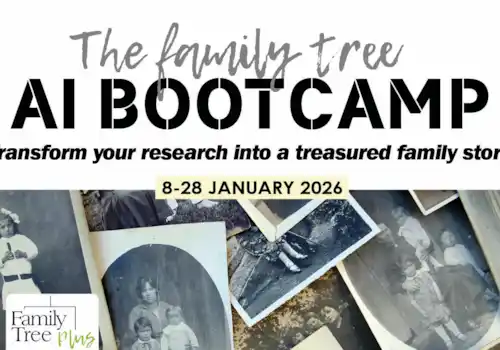Old family photos are the peepholes into the past and by restoring them you make sure your family history is safe.
If family history isn’t a triviality for you, but a matter of utmost importance, then you know how vital it is to keep your photo archive in good shape. The sad thing is that sometimes despite your best efforts, your old pictures can get severely damaged. They can crack, tear, stain, and whatnot. Is there a way to keep your images from falling victim to time? The answer is yes. You just need a little time and a little help.
The help comes in the form of PhotoGlory, AI-driven photo restoration software. This is an easy-to-use tool that can heal your photos and help you preserve them for years to come. We’ve already tackled it sometime before, but now there is a new version of the program out and it warrants a little peek. Let’s have a closer look at the new features and tools that you can use to save your family archive. In case you like what you see, check out an awesome discount waiting for you at the end of the article.
Restoration Features
One of the biggest draws of this photo restoration software is automatic mending. In case your photo has mild defects like creases and stains, you can fix it in a single click. Want to repair your pictures manually like a bona fide pro? There are three instruments available. The patch tool is perfect for recreating missing parts of the picture like damaged corners or torn sections. The Clone Stamp tool works well with bigger defects like large rips or stains. In case you need to conceal fine creases or tiny specs of dust, the Healing Brush tool will help you with that.

In case the edges of your picture are irreparably damaged, you can simply cut them off - this old photo restoration software comes with a convenient Crop tool’. The same tool will come in handy if you want to improve your pic’s composition. You can also straighten slanted images with the Geometry tool.
Colorization Tools
If you want to go beyond mere repair and really breathe new life into your images, then consider colorizing them with PhotoGlory. The program can do it in a single click. You just need to open your grayscale image and hit a button. A neural network will analyze your photo’s content - people, objects, nature or architecture settings - and colorize it. Compared to the previous version of this photo restoration program, the neural network has become more advanced. Hence the colors in your images will look utterly natural. If you have multiple pics you want to colorize, use the batch processing feature.

Want to tweak automatic colorization to either fix some flaws or set your own color accents? Then use the manual colorization tool. Get the shade from a color palette or right from the image and paint it like a coloring book.
Stylizing Instruments
In case your old picture is already in color, but looks faded or has a nasty cast, PhotoGlory can help you fix it. The photo restoration software comes with several color correction tools. For starters, there is one-click auto correction that can give your photo a quick enhancement. Then there are intuitive HSL sliders that you can use to fine-tune colors in your image. Next come the pro-level Curves that are a bit more complicated tool, but can help you bring back lost juiciness and get rid of color cast. Finally, there are smart 3D LUT presets that can boost colors and give your pictures a distinct look. What’s more, PhotoGlory comes with 100+ filters that can help you stylize your restored images. There are vintage and toning effects as well as filters that imitate the look of certain photographic films. PhotoGlory also offers you a text tool that is perfect for date stamping and captioning your photos.

Conclusion
Your family photo archive is a real treasure that needs to be guarded from ruthless time and careless handling. And the surest way to keep old images safe is introducing them to the digital age. Digitize your photos and heal their cracks and stains, boost faded colors or colorize them anew, and fix any other flaws there could be. PhotoGlory will help you with that. Right now, our readers can get this software to restore old photos at a sizable discount if you use this coupon. Want to get better acquainted with the program before actually ordering it? Here’s a short guide for you that will hopefully convince you: