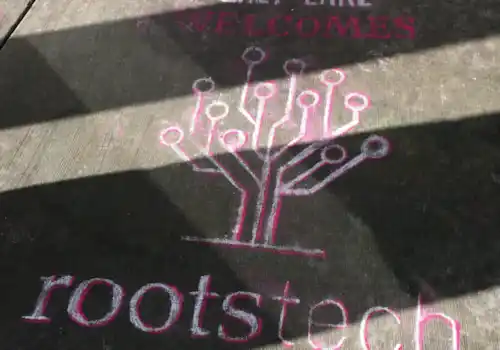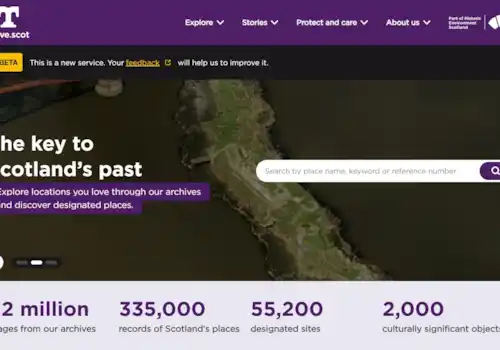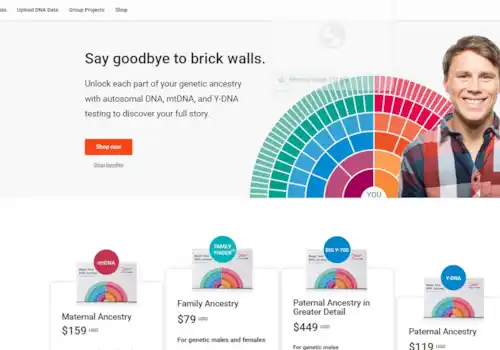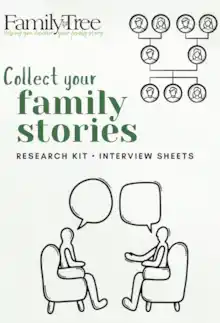12 June 2024
|
Would you like to … build an awesome online colour-coded family tree; dive deep into the digitised records (or your DNA!); or simply having a bit of family history fun colourising old photos?... These family history possibilities are now easier than ever with MyHeritage
A post from our friends at MyHeritage
MyHeritage provides family history searchers with a vast archive of 20.3 billion records, thus providing people worldwide with opportunities to discover clues about their ancestors. Renowned for its technical innovation, MyHeritage has developed online tools to help you discover more, more easily.
What are MyHeritage Smart Matches™ & how can they help you?
MyHeritage Smart Matches™ are generated when the details of someone in your family tree are identified by the MyHeritage algorithm as having been spotted in someone’s tree.

You will be able to identify if there are Smart Matches™ for an ancestor if you spot the green icon by their name in your MyHeritage family tree.
Alternatively for a complete list of Smart Matches™ generated so far for people in your tree, select the grey arrow icon in the top left-hand corner on your MyHeritage menu bar.
Find out more about Smart Matches
What are MyHeritage Instant Discoveries™ & how do they differ from Smart Matches™?
Instant Discoveries™ are generated by the MyHeritage algorithm searching all the online MyHeritage family trees and the vast collection of more than 20 billion records on MyHeritage.
Information, in the form of details and photographs that you don’t have in your family tree, is identified, and Instant Discoveries™ enable you to import a cohort of such information to your tree in one click.
You can add one Instant Discovery™ free, but to employ Instant Discoveries multiple times you may need to upgrade, depending on your subscription.
To find Instant Discoveries™, choose 'Discoveries' from the menu bar in the centre, and select Instant Discoveries™ from the drop-down menu.

Learn more about Instant Discoveries™
What is MyHeritage Deep Nostalgia™ & how to use it?
Bring your vintage family photos to life with Deep Nostalgia™ from MyHeritage. Simply select 'Upload photo'.
It may take a short moment to process your photo, to animate it and create an extremely lifelike miniature video clip. Once generated you may download the clip as an MP4 file or share with family online.
So far a remarkable 112 million photos have been animated with Deep Nostalgia™.
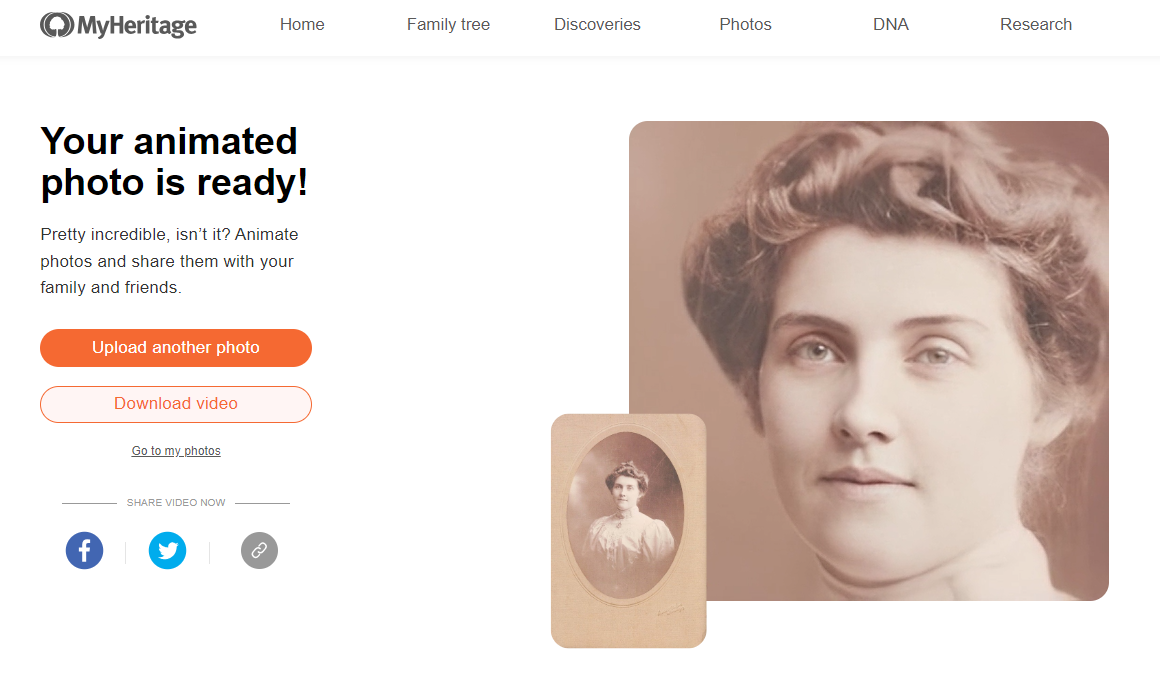
Animate one of your family history photos!