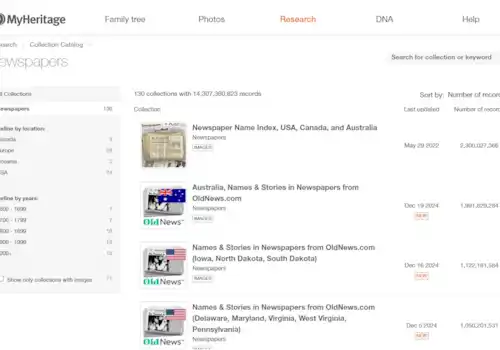25 October 2024
|
The Family Tree 12 step family history plan is your guide-by-your-side, to dip in and use it as you wish, to help you create the family history you’ve always wanted. Use it and do your family history, your way, in your time, but better! Below is part 1: the introduction and the first two steps... we really hope you find them helpful.
The Family Tree 12 step family history plan …
- Is suitable for anyone, of any level, from anywhere in the world, who wishes to become more organised
- Will improve your family history research success rates
- Allows you to do your family history, your way, in your time, but better!
It’s your guide-by-your-side, to dip in and use it as you wish, to help you create the family history you’ve always wanted.
How the research plan works
Think of it like this. If you’re looking to get fit, there are physical exercises you do, and repeat, over and again – abs, legs, stretches etc. And in the end you have that beach body – yay!
With genealogy it’s just the same. There are things we need to do, kind of behind the scenes, over and again, which help us get that beautiful family tree, those well organised notes and home archive to cherish, and those stories to treasure.
Use the links below to find the steps.
Part 1:
Step 1: Back up your family history research
Step 2: Log your family history research
Part 2: includes the following steps (find instructions for them here)
- Step 3: Cite your family history sources
- Step 4: Going 'paperless' /digitising your family history
- Step 5: Transcribe your family history records
- Step 6: Share your family history
- Step 7: Learn more about family history!
Part 3: includes the following steps (find instructions for them here)
- Step 8: Make a family history research plan
- Step 9: Sorting your digital family history files
- Step 10: Time travel with your family history
- Step 11: Walk in your ancestors' footsteps
- Step 12: Reflect on your family history findings
Who needs the Family Tree 12 step family history plan?
Everyone! Well, ok, if you’re a born-organised kind of person, you may not need it, as you'll already be doing it. But - for the rest of us - if you’ve ever found yourself wondering things, such as …
- “Now what was that essential website I stumbled on? I just wish I could remember.”
- “OMG, I’ve already found this document, and here I am downloading it again.”
- “Hmm, I wonder why I thought that person fitted in my tree? I just can’t recall how.”
- “TBH I’m a bit devasted. I always meant to back up my family history, but never got round it it, and now my computer’s died and I’ve lost everything.”
... the Family Tree 12 step family history plan will definitely help you.
With the 12 step plan:
- You don’t need to do the 12 steps in order, 1 to 12
- You can jump in and choose a step that appeals to you and make a start on that step there and then
- You can do some of the steps more often, and some less often. You choose to suit your family history needs.
How do we recommend that you use the 12 step family history plan?
If you’d welcome a helping hand at getting more organised, we recommend that you try out the 12 steps, focussing on one step per week. You can bookmark this web page and do it yourself.
Or if you’d like a weekly reminder sign up to the free Family Tree enewsletter, and each week we’ll focus on one of the steps, cycling through all 12, and give you that little helping hand to get that good genealogy stuff done. Sounds good, right?
Complete the form below to sign up to the free Family Tree newsletter…
Tell me more about the 12 step family history plan
The Family Tree 12 step family history plan involves… you’ve guessed it: 12 steps.
Each step is an extremely useful standalone step, suitable for family historians of little or loads of experience, regardless of which time period they are researching, and regardless of which locations in the world your ancestors came from.
Family history requires a whole range of steps and skills in order to trace our ancestors’ lives. In the process we gather all sorts of fascinating clues and information. This is all fabulous – clearly. But it can be easy to become a little less-organised that you would like. You may even find yourself a little overwhelmed by all that you’ve found out. For this reason, we have developed a 12 step family history plan that will help you:
- Get – and stay – more organised
- Search more thoroughly – and make better progress
- Have great research notes – so that you can always find what you need, and save yourself time, money and effort
The Family Tree 12-step family history plan isn’t something to try once and forget. Instead it’s a way of working going forward. It's a repeatable set of steps, skills and strategies that you employ in your family history. Do it, and you’ll soon find yourself reaping the genealogy rewards.
We don’t want you to ‘eat the elephant all at once’; instead we recommend tackling your research issues bit by bit. Get in the habit of using these good practices, juggling one ball, so to speak, and then adding another.
The 12-step family history plan has been devised so that you can immerse yourself and start doing them all. But, if your time is tight, you’ll find that the 12-step family history plan lends itself to concentrating on 1 step per week. Do this and you will definitely make progress on becoming a better family history researcher.
Make sure you’re signed up to the FREE Family Tree enewsletter and we’ll email you your step of the week, every week. Just a handy reminder of a step for you to take to become a more organised, more thorough, and better family history researcher.
The beauty of the 12 steps are that you can jump in where we are that week; you don’t need to start at step 1 and work through methodically (though you could if you wish). The idea is that you do the step for that week, each week, repeating the 12 week cycle. Gradually as the weeks and months go by, and the steps come around again, you’ll find you’re gaining traction.
For instance...
- ... that daunting pile of unsorted papers will be diminishing;
- ... those ancestors on your family tree with ‘no sources’ attached will have a steadily growing set of research evidence;
- ... those unnamed digital files will be becoming renamed in an orderly fashion;
- ... that collection of family history photos you’d always meant to digitise will be … digitised;
- ... your research will be recorded, written up and logged.
You will increasingly be able to put your fingers on the thing you want within a moment. Ahhh bliss!
You get the idea. The Family Tree 12 step family history plan is here to help you.
If you’re new to family history, adopt this 12 step plan right from the start and you’ll be setting yourself up with a really helpful family history research system.
If you’ve been tracing your family tree for a while, and would like to boost your genealogy organisation and improve your family history research output, then these steps will certainly help you too.
Would you like the 'step of the week' emailed to you? Sign up to the FREE Family Tree enewsletter and we’ll email you your step of the week, every week. Just a handy reminder for you.
Your Family Tree 12 step family history plan
Right, let's get started with the 12 steps.
Step 1: Back up your family history research
Step 2: Log your family history research
Part 2 includes the following steps (find instructions for them here)
- Step 3: Cite your family history sources
- Step 4: Going 'paperless' /digitising your family history
- Step 5: Transcribe your family history records
- Step 6: Share your family history
- Step 7: Learn more about family history!
Part 3 includes the following steps (find instructions for them here)
- Step 8: Make a family history research plan
- Step 9: Sorting your digital family history files
- Step 10: Time travel with your family history
- Step 11: Walk in your ancestors' footsteps
- Step 12: Reflect on your family history findings
Step 1: Back up your family history research

Get in the habit of regularly backing up your research. We would advise you to back up your research after every major research session (even losing a few hours of research would be annoying)
In addition to backing up your updated family tree, be sure to make copies of: any records you have found and your updated research notes and research log.
There are many ways to back up. Essentially it just means making a copy of your work that you keep in a different place for safe-keeping, in case 'something happens' to your family history files or your online family tree. These are ideas for how to back up:
1. Email yourself a copy of all your work in that research session. This can include a copy of your research log, any downloads or documents, a copy of your family tree. When it arrives in your inbox save it to a dedicated folder in your emails called, for instance, 'Family history back up'.
2. Save a copy of all your family history research to the cloud - such as Google Drive, OneDrive etc.
3. Save a copy of all your family history research to an external hard drive.
Step 2: Log your family history research

If you were a ship's captain setting sail across the ocean, you wouldn't dream of not having a log, to show where you have been and where you are aiming for next. So too with family history!
So, set up a research log, and fill it in every time you have a research session, and you will find you start reaping the benefits almost immediately.
The benefits of keeping a research log include:
- providing a space to record your research questions and plans, to help to keep you focussed;
- providing a space to record your findings, so that you never again have the frustration of not remembering the web link you viewed for instance;
- providing a space to analyse your findings - setting out your thought process, why you have reached the conclusions that you have;
- and enabling you to pick up, exactly where you left off, even if there is a break in your research due to other life commitments.
For tips on how to set up and use a research log, see here.
Sign up to the FREE Family Tree enewsletter and we’ll email you your step of the week, every week. How good is that?