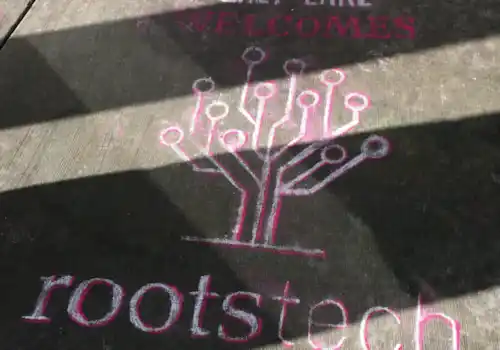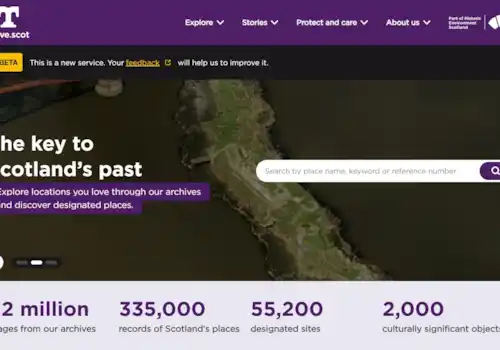11 March 2024
|
BanyanDNA is a software tool for working with complex genealogies, such as spousal relationships, half relationships and pedigree collapse and can be very useful for identifying unknown parents and grandparents and John or Jane Does. Released in December 2023 BanyanDNA was officially launched at RootsTech 29 February 2024.
BanyanDNA has been created to help you create a family tree and input match data between ‘ANY two people in your tree’ and then ‘create hypotheses and run calculations to determine the best placement for individuals in your tree’.
The tree analyses features include the ability to highlight all the DNA testers in the tree, highlight by sex, and by birth years and death years. Premium users also have the ability to use a custom filter. In the example given in the Quick Start guide (see below), a (premium) custom filter was created to highlight all the women born within a date range who were of a plausible age to be the mother of the research subject, for instance. The paid Premium membership also includes Prune Mode, allowing you to ‘prune out people who do not affect calculation results’, and Focus Mode, using which you may highlight a person’s lineage or nuclear families (i.e. the family in which they are a child, and the family in which they are a parent).
All users have the abilities to anonymise the names of those on the family tree, and to change the colours of the lines (there are 8 colours from which to choose – simply right click on a line to apply).
To run a calculation to work out which of your hypotheses is the most likely, use the calculation button on the right-hand side of the window. You may give your calculation a memorable name (for instance “Is Marsha a double 1C to Karen?”). Select the number of trials you wish to run (up to 100,000 computer simulated calculations may be run). In the calculation results list your hypotheses will be given a percentage probability, and also a quality ranking.
View the (excellent) Quick Start guide here, following along to gain hands-on practice: https://www.banyandna.com/docs/quickstart-guide. Note that BanyanDNA does not automatically save your work, so get into the habit of regularly using the ‘save’ button.
It is useful to compare the tools and capabilities of BanyanDNA and Jonny Perl’s WATO? tool available from DNAPainter.com.
A future release of BanyanDNA is planned to specifically help users work with endogamy.
The BanyanDNA team of computer scientists and mathematicians comprises co-founders: developers Jaren Cambell, Carson Wilde and Mike Charleston, and product managers Leah Larkin (The DNA Geek) and Margaret Press. https://www.banyandna.com/about
You may get started with BanyanDNA using a free account (account settings: limitation 1 saved project, with 50 people maximum in the project, and 1 saved calculation). Paid membership: Premium US$75 per year (account settings: save up to 50 projects, with up to 500 people per project, and save up to 10 calculations per project, plus gain access to advanced tree tools, such as custom highlight filters, Prune Mode and Focus Mode). www.banyandna.com