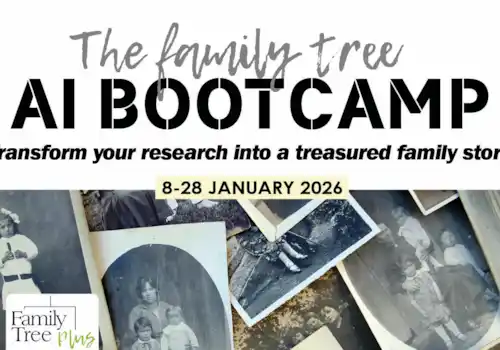Follow our 3 fantastic web tips & tricks for successful family history research.
Navigating your way around the internet is becoming second nature to many of us, but genealogists can still probably lose a happy if frustrating, even fruitless, day (or two!) meandering the worldwide web in search of our ancestors.
With a rare or well-recorded branch of a family, searching online can see pedigree charts fall into place relatively quickly. However, for most family history researchers – and most ancestral branches – a more targeted approach is required when searching online.
Follow us on facebook
Follow us on twitter
Sign up for our free e-newsletter
Discover Family Tree magazine
Take a leaf out of professional genealogist Emma Jolly’s book. Emma has these 3 great tips and tricks up her sleeve for swift and successful web research, which will get you off to a flying start.
1 Use family history portals
Use reliable family history portals such as Forebears and Cyndi’s List to help with an interest in a specific region, surname or area of research interest. You can search these by typing your enquiry directly into the address bar: for example, ‘site:cyndislist.com Smith, Sarah’.
2 Free genealogy sites
Free genealogy websites aren’t just great for saving money, they often provide alternative search methods and results. FreeBMD, for example, is easy to use and its results are clearly laid out. Unlike some civil registration index databases, FreeBMD can be searched without a surname. FreeREG is excellent for finding transcribed details of parish register records that may not be online. And FamilySearch remains an essential free resource for every family historian.
3 Make the most of search engines
You may be missing some basic data if you neglect the general search engines. Google is the most famous, but also check:
• Bing
• Yahoo
Once you have your results, you can use filters to narrow them down. For example, use a minus sign around a search term to remove it from the results, or quotation marks to search for exact names, like this: "John David Wicks".
These are just three expert ideas for fine-tuning your web searches, enabling you to watch the fruits of your labours grow on your family tree. You can find more fantastic family history hacks in Emma Jolly's article, 25 web tips & tricks for successful research, only in the August 2017 issue of Family Tree, available now in our online store.