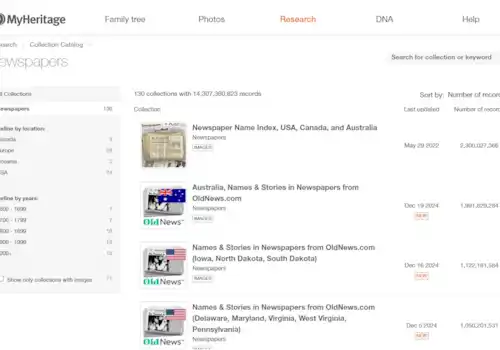18 December 2017
|
Discover 3 of the best free gadgets, web tools and apps for genealogists...
Nowadays there are a wealth of digital devices, websites, gadgets and apps to aid you in your family history searches and record-taking.
However, digging out the best gadgets for genealogists can be a daunting, time-consuming and even confusing task in itself. Not to worry, because in the January 2018 issue of Family Tree, genealogical web guru Paul Carter is on hand with fabulous advice on the best products and websites around to help you navigate the sea of digital family history hacks, web tools and devices on offer.
Paul is a web designer and genealogist who will show you how you can get techy to make your family history research much simpler and easier to undertake and organise in our brand new techy tips for family historians series, only in Family Tree.
Here are 3 of Paul’s top free tech tips and tricks:
1 Must-have gadget
An external battery pack to connect to your smartphone via a USB cable, so you never run out of charge just when you need your phone for photographing your ancestors’ gravestones, for example, or documents at an archive.
2 App of the month
Adobe Scan – this free new app has optical character recognition (OCR) that automatically scans any typed text in a document, making it searchable – perfect for typewritten text! The scans are saved to secure cloud space too, to access whenever you need them, via Adobe Document Cloud. Available on Google Play and in the iTunes Apple store.
3 Web search tool
Google search is a key tool for your family history research, whether seeking information on a family name, individual, village reference from a census or an occupation you’ve never heard of. Many family historians are already seasoned Google users but it's well worth knowing that there are tools available within Google to enable you to get better results. For example, when entering a keyword in the search box, enclose keywords inside double quotes – this makes it an exact phrase search, which is an excellent way to narrow down your search results.
Read Paul’s full article in the January 2018 issue of Family Tree, out now.