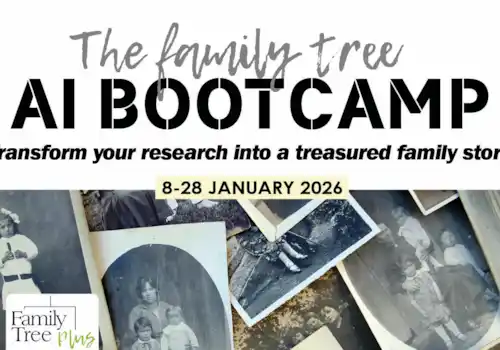Old family photographs are a vital part of genealogy. They not only show us our ancestors’ faces but also preserve social history, clothing, and context. Find out how to organise, preserve, store, date and identify these precious pictures with our in-depth guide.
Family photographs give us an incredible insight to our family history, capturing a snapshot of time and leaving useful clues about our ancestors' lives, the people and places they knew, and the period in which they lived.
But often old family photographs are not given the care and attention they deserve.
If there's no information about the photos, or who is pictured, or the photos are dusty and damaged, then the clues can disappear and with it vital information about these ancestors.
This guide will ensure you don't let that happen, by organising, sharing, storing, and recording family photos properly.
Your guide to family photos - quick links
- How do family photographs help us with our family history?
- How to scan your family photos
- How to get your old family photos restored
- Bringing your family photos to life with AI tools
- How to sort and organise your family history photos
- Make sure you label your photos
- How do I identify people in photographs?
- How to date old photographs
- How to share your old family photographs
- How to properly store and preserve your photos
- Finding period photographs for more general research
- Learn more with our on-demand Photo-Dating Masterclass with Jayne Shrimpton
- Sign up for more family history advice and claim your free BMD guide
How do family photographs help us with our family history?
Photogenealogist Ann Larkham's photo of her 3x great grandad Joseph Bray helps us to answer this question.
"This photo was shared with me by a 2nd cousin that I connected with through Ancestry," writes Ann. "Until my cousin shared this photo with me, Joseph was just a name, an Ancestry graphic and some dates.
"Then I looked into his eyes and it felt like he looked right back at me… an instant connection!
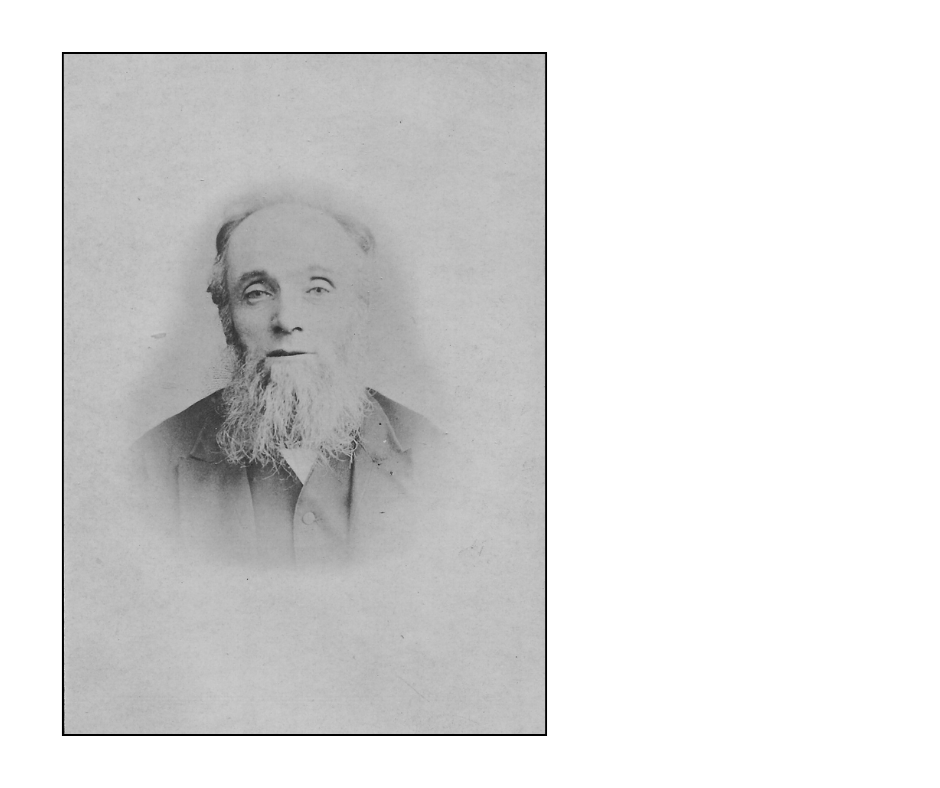
"I immediately thought about the line of ancestors that connected me to him: my dad, my nan and my great grandad, all of whom I knew and remembered, and also my great great, grandad and now my great, great, great grandad who I ‘know’ through photos.
"I look at this photo of Joseph and I think about his life and the everyday joys and worries he had. I try to imagine him smiling or laughing and interacting with his grandchildren and great grandchildren – the same people that I knew when I was young. I think about all the decisions he made, and the chances and mischances he experienced, and how they led to the miracle of me being me.
"Our family photos are our personal history. Not the history of monarchy and nobles written about in books, but the history of ordinary people going about their ordinary lives.
"A photo is a window to the past that can inspire and direct our future research and therefore our understanding of our ancestors and where we came from. But it’s not just about the past: recent research suggested that young people who know more about their families’ past, show higher levels of emotional well-being and are better equipped to deal with the present and to project themselves into the future."
How to scan your family photos
Scanning your photos means you can enjoy them in so many ways, and means that you have copies of these precious family faces from the past. When you’re scanning your photos, you’re sure to get the whole family involved when they spot those nostalgic pictures coming out of the storage trunk.
Best practice tips for scanning your family photos
1. Have a soft, clean, dry brush (eg a new paint brush) handy for removing loose dirt and dust from the photos.
2. As you work through your photos, keep checking that your scanner bed is clean (old photos can leave a trail of historic dust behind them!)
3. Scan the full photo including the border. If you have time scan the back of the photo too. The border (mount) and back of the photo can both hold useful clues to help identify an old photo if you don't know who is depicted.
4. Scan at a good quality resolution (300dpi at exact size is typical; if you are wishing to study tiny details in the photo - such as family jewellery or military badges - then scan at a higher resolution if possible).
5. See Ann Larkham's tips for organising your family photo files and folder below.
Note: if you prefer you can use a scanning app, such as those provided by family history websites Ancestry and MyHeritage, and make copies of your photos simply using your mobile phone.
Once you’ve scanned your images, not only do you have the peace of mind of a back-up copy of the original photos, you can also use these digitised copies in a variety of ways – slideshows for family gatherings, popping a CD in the post to share with a relative, posting an old photo to Facebook for a trip down memory lane, or printing out copies to use in family history craft projects and posters. And you can let the children enjoy them, with no worry about sticky fingers!
How to get your old family photos restored
If your photos have become damaged over time, then you may like to get them digitally restored by a professional photograph restorer.
Doing so will mean that you can ‘turn back time’, because on the digital copies you’ll be able to see your photos as they once were – without scratches, tears and spots of dirt!
When choosing a professional to restore your photographs, you may like to ask them to add colour to the digitised restored version of the photograph. Be sure that they are aware of the importance of historical accuracy – a particular ancestor's army uniform, for example, would have been a specific colour and you will want to preserve this accurately.
Quick link: read this guide to restoring photos from Photo Fantastic Restorations.
Bringing your family photos to life with AI tools
Artificial Intelligence has brought with it a number of innovative ways to view our old photographs.
MyHeritage, for example, has a range of tools that really do bring the picture to life, including:
- Photo enhancer - a neat tool that turns a blurred digital image into something crisper
- Deep Nostalgia™ - this incredible tool allows you to animate your photos, in effect seeing the ancestors in your photos move, smile, and turn their head
- Photo colourisation - you can turn your black and white photos into colour images quickly with this tool, but do remember that the AI algorithm (at present) is not able to determine the precise colours - and this is important to note when dealing with photos of people in uniforms, for instance.
-
LiveMemory™ allows you to "Turn your favourite photos into amazing video clips with AI, and bring memories to life like never before."
Using tools to bring photos to life can be emotional, as you see ancestors in a completely new way, and it should always be remembered that these tools are not real depictions of the people, but just a creative interpretation, generated by artificial intelligence, to help us connect more vividly with the past — a supplement to, rather than a replacement for, the authentic historical record.
If adding colourised or otherwise AI enhanced photographs in your family archive do be sure to annotate this is some way, and make it clear to those who come after you, which is the original photo.
How to sort and organise your family history photos
"The aim of sorting and organising is to make your family history photographs, both digital and physical, easier to find, share and enjoy," writes Ann Larkham.
"Photographs can be organised by:
- size
- format
- family
- generation
- event
- theme
"They can also be organised chronologically or geographically, or in any other way that reflects how you think about your photographs, and more importantly, how you will use them.
"As a family historian, you may already have a computer-based filing system for your genealogical documents. This existing system can provide the basis for the storage of both digital and physical photographs, or you can set up a new system using your computer’s file organising program.
"Alternatively, you can use photo software or websites, such as Google Photos, Mylio, or VividPix.
"Many of these programs use facial recognition and AI to identify individuals in photographs, which helps with the organising process. Programs differ in cost, the algorithms used, resolutions of stored images, ability to add and retrieve metadata, upload/download restrictions and attitudes towards your privacy and control. Choosing the best program for yourself depends on the relative value you place on these features.
"Organising digital family history photographs begins with removing the ‘Dups & Duds’.
"'Dups' are duplicate photographs and duds are, well…duds: those photographs that are really badly framed or poorly focused (although these issues can sometimes be improved or corrected).
"Removing duds comes with an important caveat: content always tops quality – if the only photograph you have of a family member is badly framed and out of focus, it should remain in your collection.
"Next, metadata and file names are added to digital photographs, before storing them in a simple folder structure in your Digital Photo Hub (the place where you store all your digital photographs, either on your computer's hard drive on an external hard drive)."
A good file-naming convention can help with sorting and finding photographs on your computer or in an online collection, for example you might like to name each photo in the following filename format: '1901_JonesFamily_Wedding_Bristol.jpg'. This will mean the computer will order the photos by year, and the subjects, location and occasion are also recorded.
Make sure you label your photos
You might know who’s in the picture, but will your children be able to recognise them too? It’s well worth carefully recording the names of the people in the picture and the date it was taken for future generations, or just for relatives who might like to know.
An old family photo means so much more when you know for sure which loveable old ancestor you’re looking at. As well as dates and places, record details about the occasion:
- Grandpa going off to war
- Auntie Julie’s wedding
- Baby Harold’s first birthday
For more tips, watch Helen's video below:
How do I identify people in photographs?
Ann Larkham writes: "While organising old family photos, you may find photographs of unknown people which can cause a dilemma: to keep or to discard?
"Having an “Unknown” folder in your Digital Photo Hub as a home for these orphan photographs is a prudent solution. You may not know who the subjects are at the moment, but with further research they may be identifiable and then the photographs will become a valuable part of your family collection."
To help with the task of identifying people in photographs you can ask relatives, refer to a family tree or timeline, consult reference books and websites, or conduct additional genealogical research.
How to date old photographs
If you intend to sort chronologically, photograph dating knowledge will be essential.
Experts on photo dating include Jayne Shrimpton who has authored several books and articles including many for Family Tree magazine (see Jayne’s regular Photo Corner column each issue of Family Tree).
Quick link: Take Jayne's on-demand Photo-Dating Masterclass today and learn how to decipher and understand photographs of your ancestors. Find out more here.
There are many ways to date old photographs, including:
- Taking note of the hairstyles, fashions and clothes in the image
- The studio responsible for the photo can hold clues to the date and location
- The format of the photo can suggest a particular period, as the popularity of formats changed over the years
- What is the subject doing in the photo? Their pose may suggest a particular life event, such as marriage or christening
- The children in a photo can help to provide a closer date range, if you know the identity of the children - as children's ages can be guessed more closely than those of adults very often
- Military photographs can be dated using medals, uniforms, cap badges, and so forth shown in a photograph.
An example of photo dating
"This interesting wedding photo (shown below) has a very poignant quality to it," writes the late Dr Simon Wills. "The bride and groom look so drained and haunted – look at the dark rings under their eyes – and the bride herself manages only the smallest of Mona Lisa-style smiles."

"You would be correct in assuming that this is a photo from the Great War, and the weight of sorrow of the conflict seems to hang over all the people assembled.
"Who knows how many friends and family they had already lost? You can deduce quite a lot from this picture. If this was a photo in your family’s collection then the analysis below would give you a great head start in researching the lives of the bride, and especially the groom.
"The groom is in fact a Royal Marine. You can tell this from his cap badge, which is also reproduced on both his collars: it’s a globe surrounded by a wreath. Marines started to wear British Army style khaki when they fought in the trenches of the Western Front from about 1916 onwards.
"He also has a large cross on his right upper arm, indicating that he served with a medical unit. Lower down on the same sleeve, notice the three inverted chevrons. These are often known as ‘war chevrons’ and were introduced in April 1918. One chevron was awarded for each year of service in the theatre of war.
"Since a Royal Marine would be unlikely to still wear khaki after 1918 then this is probably the year of the photo. The three chevrons that our groom wears indicates that he joined the theatre of war in 1916, which gives us the earliest year for his enlistment.
"We can tell that he had a traumatic time, because on his left sleeve near the cuff he bears a long narrow shiny metal bar that catches the light. This is a wound stripe indicating a significant injury during battle, and they were first worn in 1916.
"Finally notice, on the same arm, just above the wound stripe, a large, single chevron. This is a good conduct badge that indicates the number of years the wearer served in a manner rated satisfactory by his superiors. A single chevron indicated two years’ of such service, the second is for six years, three chevrons were for twelve years and so on. So this man served between two and six years with good service."
So from this one image we can conclude with some confidence that:
- The wedding took place in 1918.
- The groom served in a Royal Marines medical unit.
- He entered the theatre of war in 1916 and probably enlisted no earlier than 1915.
- He served in the trenches and was seriously wounded once, but maintained a good record of continuous service.
"One last point. Do you notice that the groom is tightly clutching on to something with both hands? It’s a quite large piece of misshapen metal. Was this part of a shell that caused his war wound? Perhaps more likely it was a metal case or drinking bottle that deflected a bullet to save his life …we will probably never know for certain."
How to share your old family photographs
We've already touched on photo websites and software which serve as a database for your photographs. With an online solution, you can quickly and easily share the pictures with relatives around the world. If you're concerned about privacy be sure to check the settings before you publish the photos.
You may wish to go for something more tailored and a family history website is a great way to present your research, and your photos, to the world or, again, to relatives and fellow family historians around the world.
Quick link: In this special guide, Kati McKeon, founder of Hot Lizard Designs, explains how modern tools and technical support can transform your genealogy into an engaging, collaborative family website.
Sharing family history findings, including photographs, requires sensitivity and caution. Before publishing photographs of an ancestor, you might want to consider asking permission from other living relatives – perhaps there are more direct descendants that might have thoughts on whether they want the photo to be shared.
You should also make sure you publish the correct credit for a photograph if it is not yours, and may wish to include a credit even if you own the image.
Paul Chiddicks has some great advice on bringing your family tree to life with old family photos:
"Consider looking at the different ways that you can frame and present your photos on a wall (space and costs permitting of course). A few examples of what you can achieve with a blank wall are shown here.
Remember that photographs on the wall are a great way to start a family history discussion when family come to visit. This is also a great way to encourage the next generation of “genies” to take an interest in their family. Capture the younger generation’s interest early, show them Great Uncle Tom’s World War I picture on the wall and start to tell them a little piece of his story, maybe introduce some maps of the World War I battlefields to create a more visual image of the scene.
How to properly store and preserve your photos
Many people have their old family photos stored in an old shoebox under the bed, or in a dusty old cupboard… not a good way of for preserving these precious artefacts!
Here are a few dos and don'ts for preserving your photos:
- Ideally you should store your photos in special albums with acid-free sleeves for each image.
- You should also avoid your photos being left in direct sunlight or in a room with high humidity.
- Avoid albums or storage boxes with glue or adhesives
- Keep the negatives separate from the photographs
Many photo and genealogy suppliers offer archival-quality storage, including specialist genealogy suppliers MyHistory.
You may also want to consider what will happen to your photos once you are gone.
"Leaving your family history photos and research as an organised legacy that is a joy, not a burden, is an important part of photogenealogy," writes Ann Larkham.
"A Genealogical Will is the key to ensuring that all the hard work involved in creating your legacy is not only passed on, but is also treasured, used and added to. It’s important (as with a traditional Will) to warn your heir(s) that you will be naming them. Ideally, try to get them involved with your photos and research before the fateful day.
"There are Genealogical Will templates available on line, and although these do not usually refer specifically to photos, they can easily be adapted to include them.
"Include in your Genealogical Will information about where your legacy is stored, both the physical and digital photos and the research documents. For digital storage you will need to include passwords etc. It is a good idea to set aside some funds in your traditional Will to help your heir(s) maintain and care for your legacy."
Finding period photographs for more general research
"Images can serve many purposes apart from showing us what our direct ancestors looked like: they can ‘bring alive’ an event, place or character", writes Dr Simon Wills.
"Maybe you can find an illustration of the church where your ancestors married even though it has since been pulled down, an old street map of your family’s town, pictures of the clothes they might have worn, or a disaster in which they were caught up.
"Read on for three great websites that can be particularly helpful for genealogists who are looking for illustrations because the restrictions on usage tend to be minimal (see below for copyright guidance).
"Wellcome Images: A huge collection of high quality images with a significant medical bias but containing a large number of general historical subjects, scenes from everyday life, occupations, locations from around the world, and images of people and events. Some of these pictures are still in copyright but the site tells you which ones can be used freely and the conditions of use.
"State Library Victoria: An Australian site which is especially useful for images of British ships, early colonial existence, and highlighting the lives of ancestors who emigrated or were deported to Australia.
"Yale Center for British Art: Many British art galleries display images from their collections online but often impose restrictions which may limit how they can be used. However, the valuable Yale collection in the USA allows many British drawings, paintings, manuscripts and sculpture in its own collection to be used freely or with limited restrictions.
"A word of caution on copyright...
"There are a number of ways around this. One method is to use an acknowledged national collection of images, such as the examples given below, where the owner of the collection typically provides guidance for users on copyright status. Another increasingly popular approach is to look for what is called a Creative Commons (‘CC’) licence for the image. This is a method for modern photographers, illustrators and copyright owners to make it clear which uses of their online images are acceptable. It’s worth allowing a few minutes to become familiar with the various licence types here.
"Embellishing your genealogy narrative with images can be very satisfying and absorbing. Hopefully, the online sources highlighted here will help you find illustrations to make your family history a more interactive and complete resource for yourself, your relatives, and future generations."
Ann Larkham is a qualified genealogist, passionate photogenealogist and fledgling author, who is planning a photogenealogy book and business to help others on their photogenealogy journeys.
The late Dr Simon Wills was a genealogist and author with more than 30 years’ experience of researching his ancestors. He had a particular interest in maritime history and the natural world. His latest book was A History of Birds (White Owl). He was also author of The Wreck of the SS London, Tracing Your Seafaring Ancestors, and How Our Ancestors Died amongst others.
Claim your free BMD guide
Sign up to receive the Family Tree newsletter and we'll send you our free 'Birth Marriage and Death Guide' featuring:
- Your handy BMD finding aid (including finding records in the United Kingdom, Ireland, Australia, Canada, New Zealand, the USA)
- How to find clues on BMD records
- Your in-depth guide to ordering BMD records
You'll also receive our friendly, fun, and informative weekly email packed with expert tips, advice and special offers.
Sign up now