FT Analyzer is a free service that allows you to upload a GEDCOM file and have your family tree checked for errors, duplicate facts and gaps in your research. Family Tree's web editor Rachel Bellerby puts it to the test.
FT Analyzer is a free service that allows you to upload a GEDCOM file and have your family tree checked for errors, duplicate facts and gaps in your research. Family Tree's web editor Rachel Bellerby puts it to the test.
I found the FT Analyzer software easy to download onto my PC and the GEDCOM file took less than a minute to upload. From there, I was taken to a summary page from which you can access features such as:
- Errors/fixes
- Surnames
- Locations
- Facts
- Census
The initial upload also gives a summary of the number of ancestors on your tree and the number of blood relations. From the 255 individuals on my tree, I was given five errors with regard to dates, together with a reference to the person on the tree to which these relate.
Errors/fixes
I was drawn initially to explore the errors/fixes section and here, possible errors are shown with either a cross (definite error) or a question (possible error). There's an option to disregard a particular type of error should you wish to, for example you can ask the system to ignore 'errors' such as a birth before a mother was aged thirteen, or a birth more than nine months after the father's death.
The main error I was shown was 'couples with same surname' which indicates where I haven't found a person's maiden name and they are listed with their married name at the moment - a good reminder to follow up these branches of the tree!
.jpg)
Facts
The surnames and locations sections are pretty self-explanatory but provide a good overview and the data can be exported, for example onto an excel spreadsheet for further exploration.
Next I moved to census, where you can explore which ancestors you've found on the census and what is known about them, as well as flagging up which ancestors you haven't yet located on one or all censuses. There's the option to ignore ancestors beyond a certain age, or to select a particular census. The report includes an estimated age range for each person, as well as a likely census location. You can also opt to show locations on a Google or OS map.
The census report for ancestors I haven't yet found on a census was very helpful - dark red indicates that the person concerned is known (via FamilySearch) to have been alive when the census was taken, whilst paler red indicates the person may have been alive.
.jpg)
Research suggestions
Next was research suggestions which I'd saved until last, as I'm always excited to see how I could improve my tree. The census suggestions report shown here demonstrated that there are several ancestors for whom I haven't recorded any census information at all. The colouring system shows which ancestor was alive at the time of each census and you can click to go through to search on the FamilySearch database where information is missing.
The birth, marriage, death report is an interesting summary with suggestions that include the following:
- A person of marriageable age with no spouse recorded
- A person with no partner recorded who has children
- The relation of each person to yourself as the 'root'
- People with a date that is 'open ended' eg just reads 'before xx' or 'after xx'
All in all, I really enjoyed my exploration of FT Analyzer and feel that this will be the first of many visits. I feel it would really benefit people who've been working on their family tree for a while and would like to look at the facts in a new and different way.
This is just an overview of some of the many features, so do explore the software for yourself and get started here. it is available for both PC and MAC and is in the Mac App store. The project is a work in progress and new features are regularly added, which are shared on the FT Analyzer Facebook page.
QUICK LINK: How am I related to...? The Family Tree relationship calculator




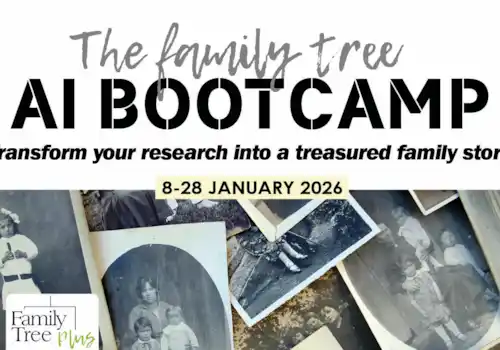



.jpg)